블로그
[티스토리] 사이드 목차 목록 추가하기
꼬꼬마코더
2024. 5. 12. 20:38
728x90
1.꾸미기 --> 스킨편집 클릭

2. html 편집 클릭

3. HTML 에 다음 코드 넣기, 총 3군데
<!-- 1.TOC -->

<!-- 1.TOC -->
<script src="https://cdnjs.cloudflare.com/ajax/libs/tocbot/4.11.1/tocbot.min.js"></script>
<link rel="stylesheet" href="https://cdnjs.cloudflare.com/ajax/libs/tocbot/4.11.1/tocbot.css">
<!-- 1.TOC --><!-- 2.TOC -->

<!--2.TOC-->
<div class="toc toc-fixed"></div>
<!--2.TOC-->
<!-- 3.TOC -->
웹브라우저의 새 탭을 열어서 내 블로그에 있는 아무 글이나 클릭해서 화면에 띄우기
그 다음 키보드의 F12 누르기


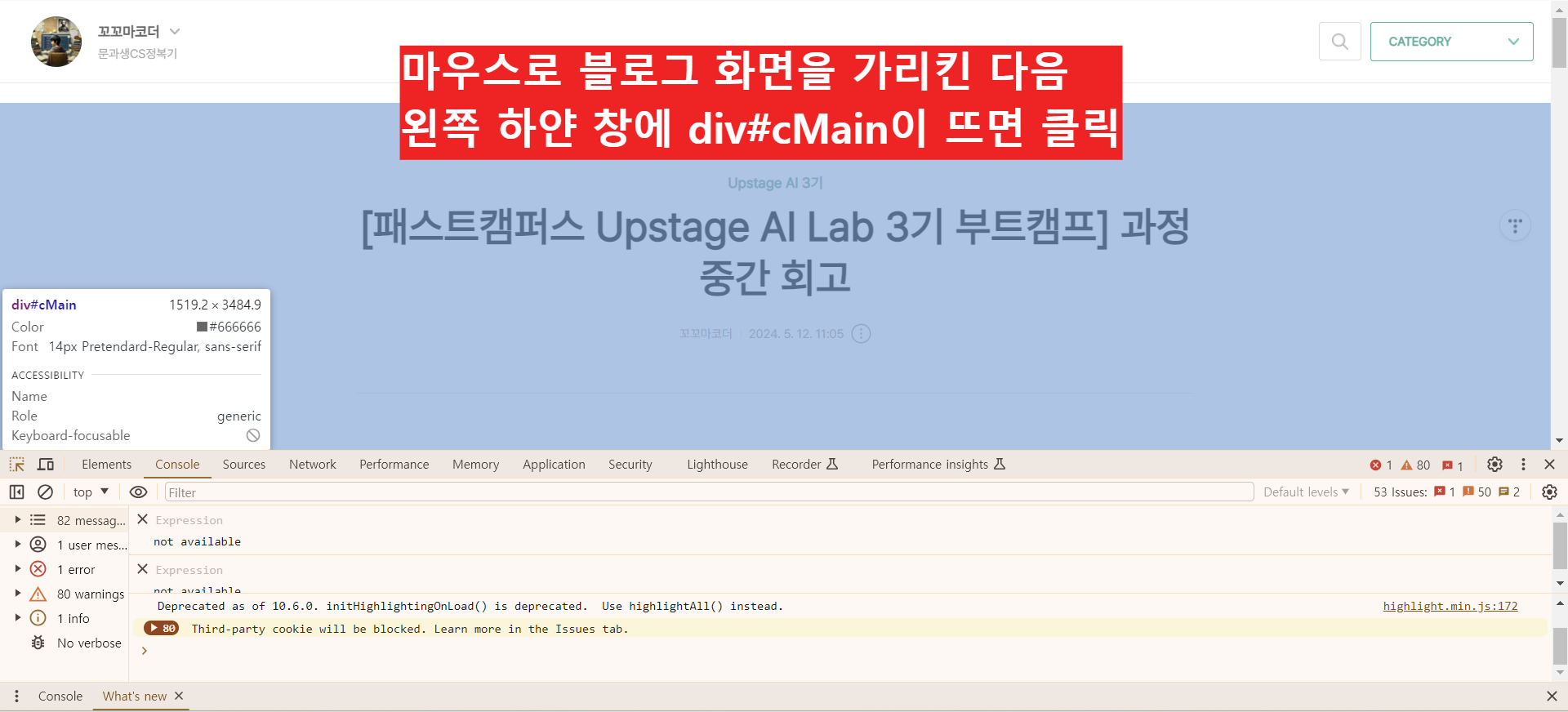


아래 코드를 복사해서 넣었으면 .markdown-body 부분을 모두 아까 복사했던 dkContent 로 고쳐주기
<!-- 3.TOC -->
<script>
document.addEventListener("DOMContentLoaded", function () {
#var content = document.querySelector('#.markdown-body');#<---이 부분을
var content = document.querySelector('#dkContent'); #이런 식으로 dkContent 이름으로 바꿔주기
var sidebar = document.querySelector('#sidebar');
var headings = content.querySelectorAll('h1, h2, h3');
var headingMap = {};
Array.prototype.forEach.call(headings, function (heading) {
var id = heading.id ? heading.id : heading.textContent.trim().toLowerCase()
.split(' ').join('-').replace(/[\!\@\#\$\%\^\&\*\(\):]/ig, '');
headingMap[id] = !isNaN(headingMap[id]) ? ++headingMap[id] : 0;
if (headingMap[id]) {
heading.id = id + '-' + headingMap[id];
} else {
heading.id = id;
}
});
tocbot.init({
tocSelector: '#sidebar',
contentSelector: '#dkContent',
headingSelector: 'h1, h2, h3',
hasInnerContainers: false
});
});
</script>
<!-- 3.TOC -->4. CSS 클릭 --> 코드추가, 총2군데

/* 1.TOC */
맨 윗부분에 넣기
@charset "UTF-8";
/* 1.TOC */
#sidebar {
position: fixed;
top: 165px; /* Adjust based on your header height */
left: 10px; /* Adjust based on your layout */
width: 250px;
background-color: #fff;
border: 1px solid #fff;
padding: 10px;
box-shadow: 0 2px 4px rgba(0, 0, 0, 0);
max-height: calc(100vh - 200px); /* Adjust based on your needs */
overflow-y: scroll; /* Enable scrolling */
scrollbar-width: none; /* For Firefox */
-ms-overflow-style: none; /* For Internet Explorer and Edge */
}
#sidebar::-webkit-scrollbar {
display: none; /* For Chrome, Safari, and Opera */
}
#sidebar .toc-list {
list-style-type: none;
padding-left: 0;
}
#sidebar .toc-list li {
margin-bottom: 8px;
}
#sidebar .toc-list li a {
text-decoration: none;
color: #333;
}
#sidebar .toc-list li a:hover {
text-decoration: underline;
}
/* 1.TOC *//* 2.TOC */
맨 아랫 부분에 넣기
/* 2.TOC */
.toc-absolute {
position: absolute;
margin-top: 24px;
}
.toc-fixed {
position: fixed;
top: 165px;
}
.toc {
left: calc((100% - 1020px) / 2 - 250px);
width: 250px;
padding: 10px;
box-sizing: border-box;
}
.toc-list {
margin-top: 14px !important;
font-size: 0.9em;
}
.toc > .toc-list li {
margin-bottom: 14px;
}
.toc > .toc-list li:last-child {
margin-bottom: 0;
}
.toc > .toc-list li a {
text-decoration: none;
}
/* 2.TOC */5. 적용 클릭
