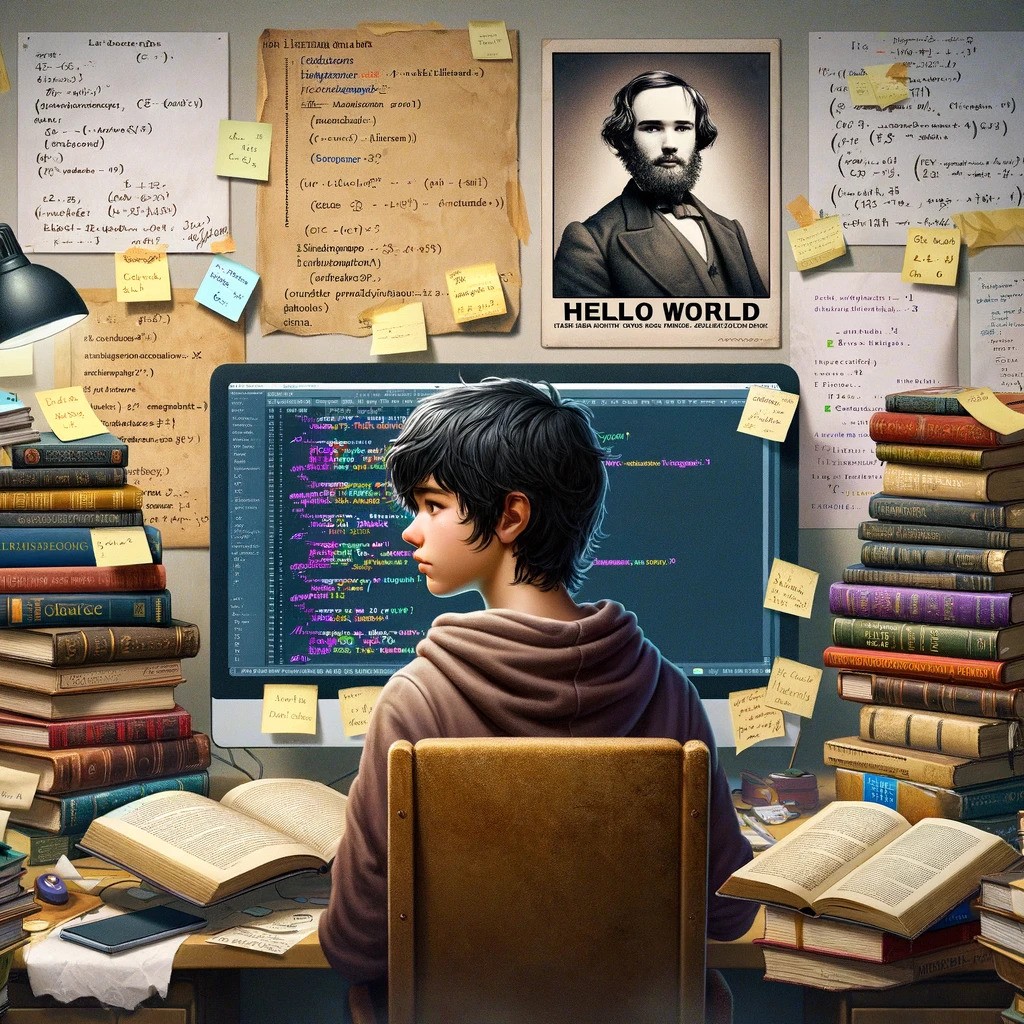Table of Contents
728x90
1. vscode에서 Ctrl + ~ : bash창에서 graphviz 설치
apt-get install graphviz
2. 다음 코드 실행
import torch
import torchvision.models as models
import torchviz
# 모델과 입력 데이터를 같은 디바이스로 이동
device = torch.device("cuda" if torch.cuda.is_available() else "cpu")
model = models.resnet18().to(device)
x = torch.randn(1, 3, 224, 224).to(device).requires_grad_(True)
# 모델 실행
y = model(x)
# 계산 그래프 시각화
dot = torchviz.make_dot(y, params=dict(list(model.named_parameters()) + [('input', x)]))
dot.render("model_graph", format='png') # 그래프 이미지 파일로 저장
3. 그림과 같이 png 파일 생성됨

'DeepLearning' 카테고리의 다른 글
| 3x3 컨볼루션 커널을 사용하는 이유 (0) | 2024.07.29 |
|---|---|
| MLP --> CNN --> Transformer (0) | 2024.07.29 |
| torch 모델 출력하기, torchinfo (0) | 2024.07.25 |
| CAM, Grad-CAM (0) | 2024.07.25 |
| FC layer의 단점을 극복한 global average pooling, GAP (0) | 2024.07.25 |
250x250
공지사항
최근에 올라온 글
최근에 달린 댓글
- Total
- Today
- Yesterday
링크
TAG
- speaking
- Lora
- clustering
- t5
- LIST
- 파이썬
- English
- Transformer
- 코딩테스트
- RAG
- nlp
- 리스트
- 티스토리챌린지
- Github
- git
- #패스트캠퍼스 #UpstageAILab #Upstage #부트캠프 #AI #데이터분석 #데이터사이언스 #무료교육 #국비지원 #국비지원취업 #데이터분석취업 등
- #패스트캠퍼스 #패스트캠퍼스AI부트캠프 #업스테이지패스트캠퍼스 #UpstageAILab#국비지원 #패스트캠퍼스업스테이지에이아이랩#패스트캠퍼스업스테이지부트캠프
- classification
- Hugging Face
- 해시
- Array
- Numpy
- 오블완
- Python
- PEFT
- LLM
- cnn
- #패스트캠퍼스 #패스트캠퍼스ai부트캠프 #업스테이지패스트캠퍼스 #upstageailab#국비지원 #패스트캠퍼스업스테이지에이아이랩#패스트캠퍼스업스테이지부트캠프
- recursion #재귀 #자료구조 # 알고리즘
- 손실함수
| 일 | 월 | 화 | 수 | 목 | 금 | 토 |
|---|---|---|---|---|---|---|
| 1 | ||||||
| 2 | 3 | 4 | 5 | 6 | 7 | 8 |
| 9 | 10 | 11 | 12 | 13 | 14 | 15 |
| 16 | 17 | 18 | 19 | 20 | 21 | 22 |
| 23 | 24 | 25 | 26 | 27 | 28 |
글 보관함